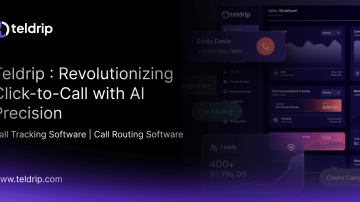Mobile app developers strive to create error-free mobile apps that satisfy users’ needs and expectations; to do that, they need to thoroughly test their apps. Nothing is more disappointing than an app full of errors.
App development companies that manage to offer customers a satisfying experience have a major benefit: they attract more users. The main reason behind it is the effectiveness of testing tools.
There are plenty of testing tools that help release beta versions of mobile applications, ask for customers’ feedback, and fix issues. With the aid of mobile application testing tools, it becomes possible to gather crash reports, get constructive feedback, and avail the advantages of analytics as well. There are paid as well as free testing tools that help you launch better mobile applications. Here are the best testing tools mobile app that ensure a bug-free, neat mobile app.
Calabash
It is an automated acceptance testing tool for Android as well as iOS mobile applications. Calabash provides end-users with APIs that are customized to suit mobile applications. It can also be compared to Selenium WebDriver.
MonkeyTalk
This testing tool has been designed to automate the process of performing real functional interactive tests for Android and iOS mobile applications. The entire process ranges from standard smoke tests to complex data-oriented tests. Smoke testing is conducted to check whether the new framework added by the development team is highly stable or not. However, data-oriented tests involve the process of storing test data in some external space and utilizing the data while performing these tests.
Appium
Appium is an open source testing tool that automates native, hybrid, and mobile applications on both platforms, i.e. Android and iOS. Mobile or web applications are accessed using different browsers. Hybrid applications have a wrapping cover around their web versions, a kind of control system that allows for efficient interaction with its web content. It is based on the idea that testing native applications do not need application recompilation.
Frank
This particular testing tool called Frank is useful when you want to automate iOS applications. It enables end-users to document organized text tests or acceptance tests. It also consists of a highly useful app inspector called Symbiote. Frank helps you receiving detailed data about your running application.
Robotium
Robotium helps automate the process of testing Android applications. It has complete control over hybrid and native applications. This testing tool makes it easier for users to document useful and rigid automatic black-box UI tests for Android mobile applications. Through Robotium, mobile app developers can write system, function, and user acceptance test scenarios.
UI Automator
UI Automator testing tool enables you to perform UI interaction tests in an efficient manner. It creates automated functional UI tests that are made to run the application on multiple devices. Its API is grouped in a .jar file. The API consists of key classes, exceptions, and interfaces that allow you to manipulate and get UI elements on the targeted application.
iOS UI automation
The aim of iOS UI automation is to automate UI tests for iOS applications. UI automation is a programming interface which gives a call to specific actions that are performed in your mobile application while it is being used. Interestingly, other resources are free to work when you automate UI interaction tests. It leads to error minimization and decrement of the time span required to grow product updates.
KeepItFunctional
KIF is meant to work with iOS applications as a testing framework. It enhances accessibility factors that are made available by the operating system for those who are visually challenged. It develops and performs tests by using a conventional XCTest testing target.
All these testing frameworks are meant to help developers test mobile applications and automate them. One should grasp the importance of these tests as they allow you to determine if your mobile application can be (safely) launched.
Be the first to share this article with your network!